A lot of professional designers out there like to offer website hosting to their clients. There are many different ways to go about this process. You can buy and maintain your own servers, purchase a hosting reseller account from somewhere like GoDaddy, or provide a more managed solution. Here at Thought Space, we provide a more managed hosting solution. We place all of our clients on a VPS purchased from Dreamhost, provide them with FTP access, unlimited storage and bandwidth, and unlimited forwarding email addresses. This helps us maintain a high level of integrity with all of our websites. We can make sure our sites and servers are running at top level 24/7.
One downfall of purchasing a machine to resell from is that by default, you have to have your clients use your hosting provider’s name servers. This means for us that we have to tell our clients to type in ns1.dreamhost.com, ns2.dreamhost.com, etc. This can lead to some headaches while you try to explain what it is you’re selling. Luckily, you can set up your own custom name servers with a few simple steps.
- Find your hosting providers name servers. try googling “your hosting provider‘s name servers”. You should be able to find a result pretty easily.
- Using a site like what’s my DNS, resolve your host’s name servers to their IP addresses. Just type in the name servers one at a time and submit.
- Go to your domain name’s DNS records and add a new A record for each IP address. The name of the record should be “ns1” or “ns2”, and the value should be the corresponding IP address from your host.
That’s it! Once you’ve added these records in your domain’s DNS records, simply allow time for propagation, and within 24 hours you’ll be able to tell your clients to point their name servers to ns1.yourdomain.com and ns.yourdomain.com. Much more professional!
No Comments Yet.
Be the first to leave a comment on this article!