As a freelance web designer, you can quickly find yourself buried under mountains of work with no visible end point in site. If you’re like me, then you look for every online tool available to help you lessen the stress. I’ve rounded up 7 different web based tools that are guaranteed to streamline and simplify the workflow of any good web designer. Trust me, you’re going to want to remember these.
1) Trello

I figured I’d head off our list of productivity aiding apps with nothing other than a project management system. Trello is an online project tracking software that is both simple to use, and easy to extend for any purpose. We here at Thought Space use Trello to track all of our current projects step by step. We use this program to track our completion time for projects, and we even use it to track new client leads. The best part is, there are iPhone and Android apps, so you can get push notifications when your team mates make an update to a project. Trello is more than just a basic project management app: it’s an intuitive online notebook for tracking just about any data.
2) FontSquirrel @font-face Generator
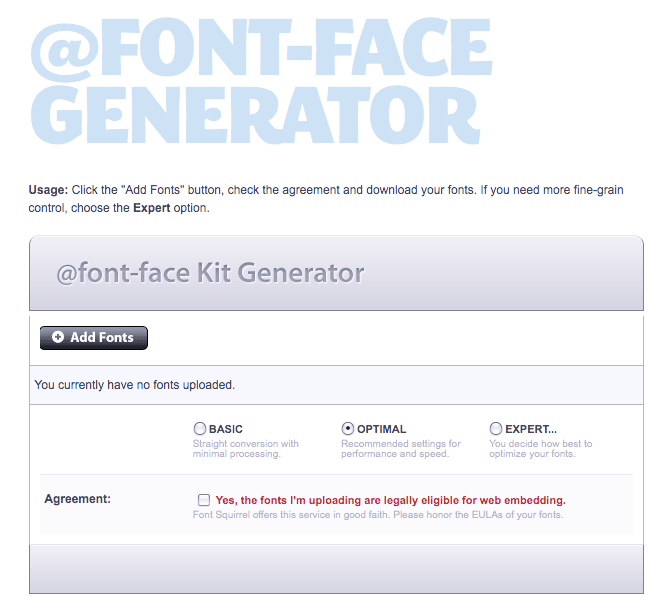
A lot of you may be familiar with this one, but for those of you who aren’t, you should become acquainted very quickly. The FontSquirrel @font-face generator is an easy to use web tool that converts a .ttf file into all required web formats for use with the CSS3 @font-face rule. It then bundles all of these different formats into a nice .zip file for you to download. Simply upload your font, leave the settings on “Optimal”, and click generate. When it’s done, download the .zip file and extract it and voila, you now have a .eot, a .svg, a .ttf, and a .woff. You can call these fonts in using the @font-face rule and use them anywhere in your CSS stylesheet.
3) MailChimp
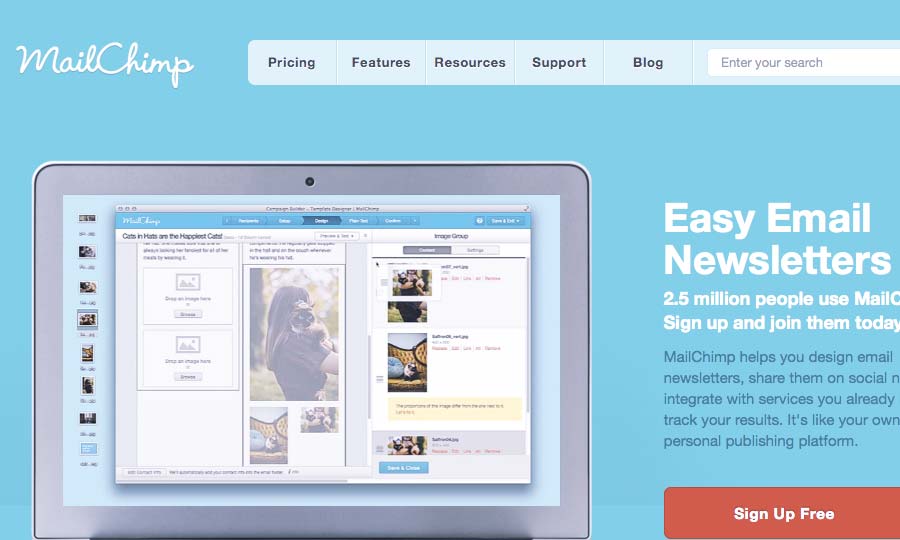
Have you ever sent out a HTML email newsletter to your clients? If so, you probably created your own custom PHP script to handle all of the receivers, the email, and the delivery. MailChimp provides an easier way for you to handle your mailing lists. You can create different lists, predefined HTML email templates, and even sign up forms to place on your site! The best part is, there’s a free plan. Stop getting bogged down by trying to keep track of all of your lists and emails: let MailChimp take care of it for you.
4) Lispum.com
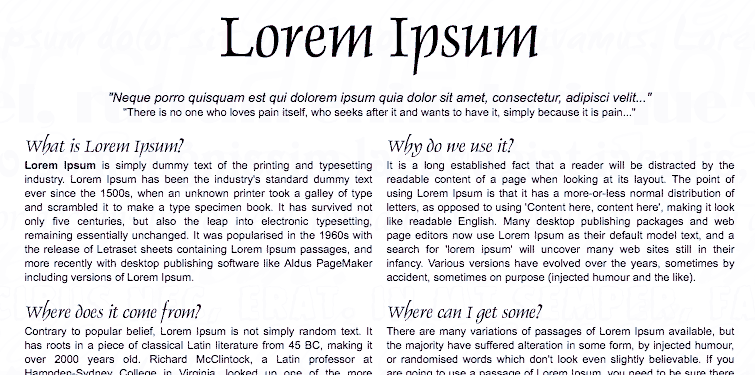
When wireframing, do you find yourself typing “content here” repeatedly, or worse yet, smacking every key on your keyboard as fast as you can to fill an area of text? Lipsum.com is a free online Lorem Ipsum text generator. Lorem Ipsum is Latin text with character spacing and word count similar to the English language. You can go to this site and generate any number of words or paragraphs of text to fill in your content. For those of you who can’t read Latin and have a good sense of humor, you could always try the Samuel L. Jackson lipsum generator.
5) XML Sitemaps Generator
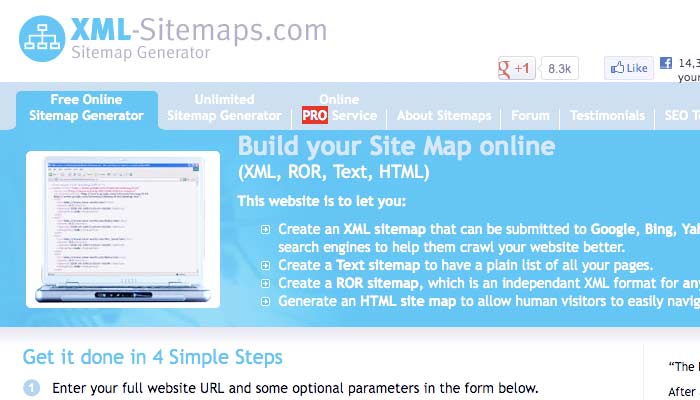
Sitemaps are extremely valuable tools for any website. Sitemaps help tell major search engines where your content is located in order to help ensure no content is missed or skipped over. For sites that are updated frequently, sitemaps can be a great way of helping to get your new content indexed quicker. This online tool automatically crawls your site and gives you a complete sitemap to submit to search engines such as Google.
6) Google Structured Data Testing Tool
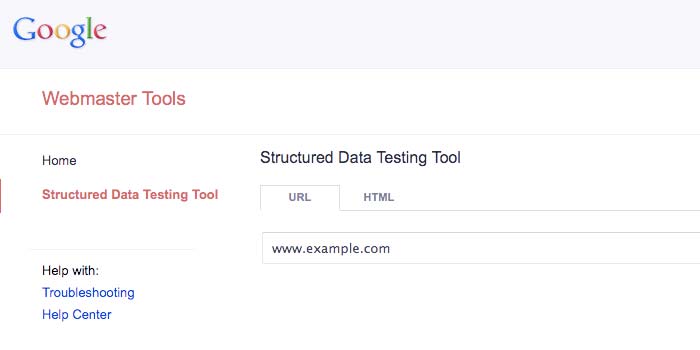
If you’ve been keeping up to snuff with your SEO, you’ve undoubtedly come across Google Authorship (the results with an author image next to them). This is one form of structured data. There are many different types of structured data that Google can read, but that’s beyond the scope of this article. A quick Google search for structured data will teach you a lot. The Google Structured Data Testing Tool allows you to type in the URL of your site after adding structured data in order to make sure you have implemented it correctly. This can save you countless weeks of waiting to see if you’ve set up structured data incorrectly, or if your content just hasn’t been indexed yet.
7) Top Alternatives
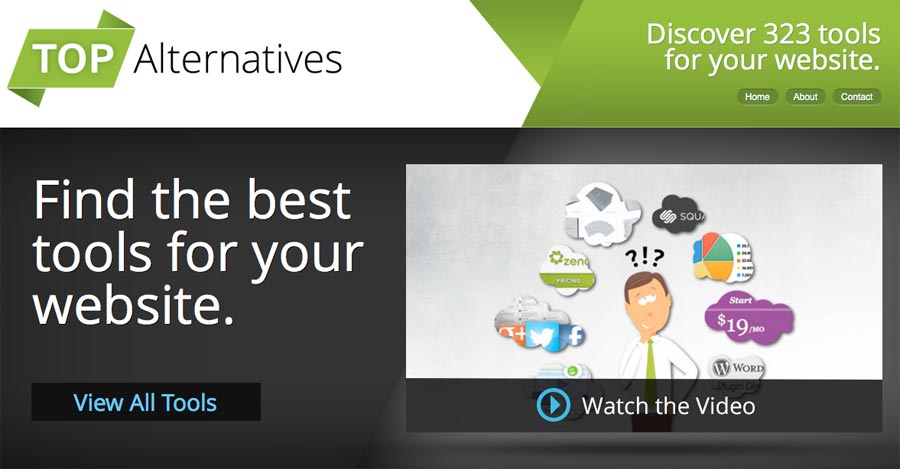
As a web designer, I constantly find myself improving my workflow with the help of pre-created tools. After all, there’s no need to reinvent the wheel. Thought Space uses tools for project management, time tracking, invoicing, blogging, live chat, website analytics, and many other functions. Finding the right tool for the job can sometimes prove to be a challenge in a sea of competitors. That’s why Matt Averkamp created Top Alternatives. Top Alternatives is an online resource for finding….online resources! Matt has created an all inclusive site for discovering tools to improve your workflow that’s both easy to navigate, extremely useful, and just plain beautiful to look at. If you’re looking for a tool that we haven’t listed here, odds are Matt has a great solution on Top Alternatives!
No Comments Yet.
Be the first to leave a comment on this article!