So you’ve taken the step towards getting a beautiful new website for your business – awesome! What now? Well, your web designer is going to need a lot of information in order to start to design and build your website. Having a lot of this information ready for your web designer ahead of time can make your project move along quicker, as well as prevent many headaches for both you and your designer.
This is a short list of information that we ask our clients for at the beginning of every project. Providing this information ahead of time not only helps us to include real information in your mockups, but it also expedites the entire design and development process so you can have your website completed much faster!
Company Information
When we create a website for you, we will be filling in all the information on the site during the development process. We also use real information in the design mockups so that you can have a clear vision of how your info will look on the new site.
The following general business information is recommended to provide at the start of your project:
- Official Business Name – If your business needs to be displayed with any legal symbols or titles, please let us know! Let us know if you need to have ™, LLC, Inc., or anything of the sort included with your business name.
- Primary Phone Number – Whatever phone number you use to answer calls and inquiries for your business.
- Business Email Address(s) – Any email addresses you want to use on the site. If you have multiples like support@youremail.com, contact@youremail.com, or JohnSmith@youremail.com, let us know.
- Hours of Operation – If you have a physical business, let us know what your hours of operation are. Displaying these on your website is extremely important, as many customers these days visit business’s websites to find this kind of info.
- List of Services – Always provide a list of services that you will need pages for on the site. For example, if you’re a photographer, you would tell us that you do Wedding Photography, Pet Photography, Engagement Shoots, etc. Also be sure to tell us about any “sub services” you may have for the main ones.
You may have more general business information than this – and that’s okay! The more information you can give us, the smoother the design and development process will be.
Your Logo
If you already have a logo for your business, you should provide it to your designer as soon as possible. Most logos on the web nowadays are high-resolution and have transparent backgrounds. Grainy or pixelated logos make your website look unprofessional and incomplete. Not having a clear logo can reduce the overall trustworthiness of your site as well.
If your logo was professionally designed, you should have received a sort of file package from your designer. This package should have your logo in a variety of file types and sizes. Your web designer will need to have a version that is large, high-resolution, and with a transparent background. The ideal file to provide your web designer would be a .PNG that is at least 500px wide (height is variable). This file can usually be successfully resized without reducing the quality of the logo image. Leave the resizing up to your designer. They will know how to best size your logo to fit in with your website design.
Other file formats that are acceptable for your web designer are .PDF, .Ai, .EPS, and sometimes .PSD or .TIFF*.
No logo? Consider getting one before you start building a website. Having a solid logo will help us to create a solid brand identity through your website. We use design elements from your logo to make sure your website matches your brand. Your logo is the face of your business and is used in a wide range of places and marketing material. It’s ideal to design your website around an existing logo rather than designing a logo after the site is complete.
Click here to learn more about the importance of solid brand identity.
*Please note that sometimes logo files are created with a solid background, but can be edited to remove it. This takes extra time on the designer’s part to prepare your logo for use on the web.
Site Content
When starting to develop your website, we like to customize the design process as much as possible. In order to build a successful website, we need to know exactly what information you want to display on the site. Different content is best displayed in different ways, and knowing what content you want to include is crucial to creating a decent website layout. We wouldn’t want to design a section on the site that features, say, a photography portfolio if you’re a dentist. That section would be almost useless to your business and a waste of design time!
If you don’t have any content for your website yet, here are some pieces of info that can be very valuable to your web designer:
- A short, elevator pitch for your business/service. Give us a 4-5 sentence summary of what you do and how your business is beneficial to your target audience. Stating your industry, target demographic, and services are great pieces of information to start with.
- Page content. This is the text for every page of your website. Write up employee bios, service descriptions/explanations, “About” information for your company, a mission statement, FAQs, and anything else you need to sell your service/product to your clients.
- Any images for your gallery/portfolio (if applicable). Provide images at as high of quality as possible. Unless discussed in the scope of your project, be sure to provide images that are already edited to your liking.
- Any photos you want to see on informational pages of the site. If you don’t have any, at least give an idea of what kinds of photos you want to use to relate to your customers. Stock photos that illustrate your services, pictures of your products, employee headshots, images of your office/store/practice, etc.
- A few finalized blog posts. – If your website is going to include a blog (which it should), you should provide a few pre-written posts for your web designer to upload to the site before it goes live. This will ensure that your website gets launched with a bit of “older” content, so it doesn’t look 100% brand new. This helps build trust with your users who see that your company has been around and active for longer.
Design Taste & Vision
This is probably the most important bit of info you can give to your web designer – and the most fun! Provide examples of design that you do and don’t like to give your designer an idea of what styles to play around with. Go out to some of your favorite and least favorite websites and start taking notes. You’ll want to find specific (or close to) examples of things that you love and hate about websites and overall design. Send your designer links to websites you like and dislike, and a series of notes about each link.
Not sure where to start? Check out website showcase sites like Web Crème, Web Design Inspiration, and Awwwards for examples of websites from all kinds of industries.
It can be very beneficial to take screenshots and annotate the things you like/dislike about a site. Open the screenshot in an editor like “Preview” for Mac, and circle the specific areas of the site that you want to point out.
Click here to learn how to take screenshots on your Mac.
Click here to learn how to take screenshots on your Windows PC.
Other design influences are important as well. If your business has a very rustic background (say you’re a rustic furniture store), you would want to point that out to your designer. Provide photos of your products or examples of similar products you will be selling to give your designer an idea of the design behind your business or service.
Other Information
Depending on the type of business you run and the type of website you need, we may need additional information throughout the process. These points are a great guideline to follow for gathering all the basic information we need to fill in your site, but there may be more. A good rule of thumb is that if you’re unsure if your designer needs a bit of info, send it to them. Even if we don’t need it at all, we can make that call, and it’s better to have too much info than not enough!
If you’d like to learn more about Thought Space Design’s website design process, please visit our Web Design Service Page. You can also check out other Client FAQs on the blog for more in-depth information about our work.
No Comments Yet.
Be the first to leave a comment on this article!